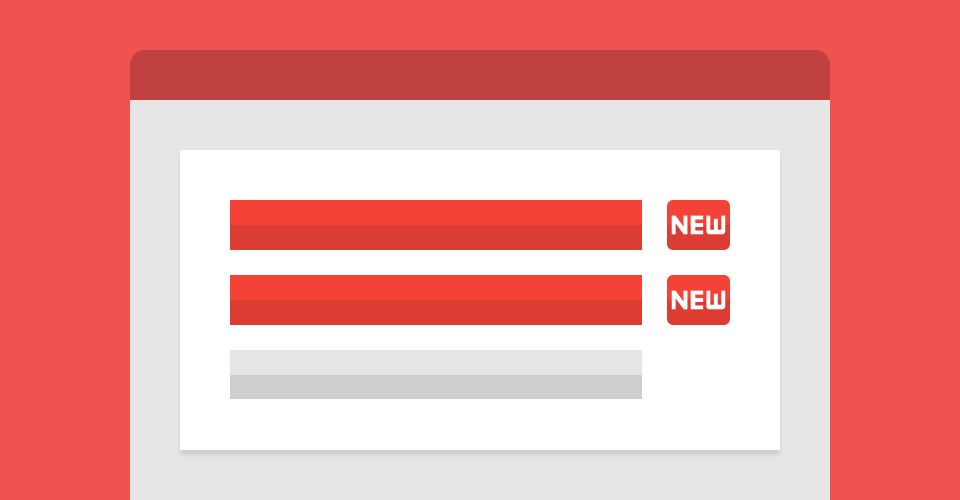
Another way of styling visited and unvisited links
Today I read an article called the lost art of visited links that does a great job of explaining why we should not neglect visited link styles. What I didn’t realise until reading this article is just how limited visited link styling is.
By default, visited links are coloured purple. Unfortunately, color is one of the only CSS properties that we can use to alter the appearance - this is due to a privacy issue that enabled sites to use your visited links to form browsing history. Aside from color, your properties are limited to: background-color, border-color, outline-color and column-rule-color.
Failed attempts
The limitations of styling a:visited elements inspired me to start thinking of alternative methods. One thing that sprung to mind was to use a general sibling selector to alter the sibling of a visited link, like this:
a:visited ~ span {
...;
}
But this doesn't work. I then attempted to style the :before and :after selectors of an a:visited element, like this:
a:visited:after {
content: "";
}
No luck.
Somewhat of a success
I then decided to take a deeper look into the properties that I knew I could use for sure. After trying out various ways of showing and hiding things with border-color, I came up with this:
The markup is relatively simple, an ordered list with list items and anchors:
<ol>
<li><a href="#link1">Click on me and watch new disappear</a></li>
<li><a href="#link2">Pretty cool eh? Try again here</a></li>
<li><a href="#link3">One last try</a></li>
</ol>
Aside from the standard font properties, the CSS contains one very thick border and some magic numbers:
li {
margin-bottom: 20px;
font-size: 40px;
color: #cecece;
}
a {
border-right: 60px solid #f44336;
text-decoration: none;
color: #2aa1c0;
}
a:after {
content: "NEW";
position: absolute;
padding: 2px 5px;
border-width: 15px 5px 15px 15px;
border-style: solid;
border-color: #fff;
font-size: 15px;
font-weight: 700;
color: #fff;
}
a:hover {
border-color: #d32f2f;
color: #0e647d;
}
a:visited,
a:visited:hover {
border-color: #fff;
color: #cecece;
}
Essentially, all that is happening is that we are showing and hiding the NEW element by changing the border-color on a visited link. The :after selector on the link uses it's own border to hide the colour that bleeds behind the NEW text.
The same method can be applied in reverse, to style visited links:
This technique is extremely limited and should only be seen as an experiment. I’d be interesting in seeing other creative ways of styling visited and unvisited links - if you know of any, hit me up on twitter @KebabYusuf or in the comments below.